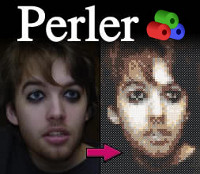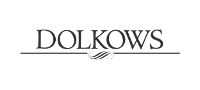DS-10 Manager 2
The new DS-10 Manager lets you quickly and conveniently compile a new DS-10 save file from your library of tracks and patches. It even keeps track of changes, letting you choose older versions if you want to.
The DS-10 Manager builds its library by parsing a folder hierarchy for Korg DS-10 save files, tracks and patches. To make use of this application, you'll need some way to transfer your save file to your computer. The new DS-10 Manager is compatible with files exported with the old DS-10 manager and KidQuaalude's Save Tool.
The DS-10 Manager is written in Java. It requires Java 6, which is available on all modern Linux, Mac OS X and Windows distributions. It's released under the GPLv3, meaning it's Free and Open Source Software.
Back up your stuff! I use this application myself, and haven't run into any problems, but bugs can and do happen. So, again: back up your stuff. I haven't tested it with the DS-10+ at all. Testing and reports are very welcome.
Download
Ready to download? Here it is: DS-10 Manager 2 Download.
Running the application
You should be able to run the application by double-clicking the JAR file. If not, try right-clicking and choosing to open with "Java", "Java VM", "Java Runtime" or something like that. If those options aren't available, make sure you have the Java Runtime installed.
Linux users
You may have to set the .jar file as executable. This can be done in your graphical file handler (probably right-click->Properties) or in the terminal using chmod u+x ds10manager-2011-12-28-1737.jar.
Mac users
No hints for you. I'm not very familiar with Mac OS X. If it doesn't work, you probably need to buy something new from Apple. ;)
Windows users
If you have installed WinRAR, it may have set itself as the default application for .jar files. This is stupid. Right-click and "open with" Java (see above).
Some tips
What's the template file?
This is the save file used as a template for creating new save files. This is useful because some save extraction tools may add and require some extra data at the end of the file. This way, we'll copy that data.
What about the library folder?
This is the folder that the DS-10 Manager traverses to find save files, track files and patch files. It automatically looks through all its subdirectories. File name extensions don't matter.
And System look and feel?
Too lazy to try it out yourself? If checked, the application will try to use your system's look-and-feel. Otherwise, it will use the default Java look-and-feel. The system look-and-feel usually looks nicer.
Interface stuff
- You can copy tracks/patches quickly by double-clicking them.
- You can export tracks/patches as individual files by right-clicking them.
- You can view older versions of tracks/patches by expanding them in the library tree. How this is done varies between different platforms, but you'll always be able to expand by right-clicking.
- Another way to expand a track/patch is to middle-click it.
- Pressing the Delete key will clear the selected slot and move the selection forward.
- Pressing the Backspace key will move the selection backwards and clear that slot.
I'm getting a warning about "identical timestamps"?
If the manager finds two tracks with the same name, coming from files with the same modification time, but with different data, you'll get this warning. In that case, only one of the versions will be available in the library.
How are modification times calculated?
The modification time for tracks and patches are based on the modification time of the file they came from. This information is probably set when you transfer your save file to your computer or when you create an export file in the manager. However, when moving or copying your files, the modification time may be changed to the time when the move/copy was made.
More help
For more info and/or help, there's a thread at DS10forum.com, full of informationy goodness! You can also e-mail me at music@dolkow.se